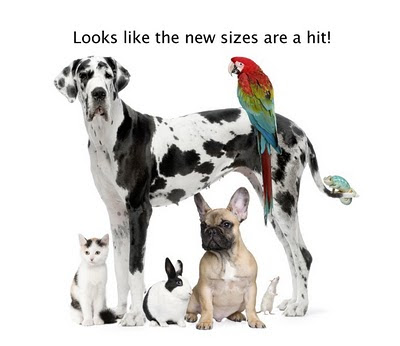 We e-mailed you a couple of weeks ago to let you know that in addition to all of the standard sizes, we are now offering 4", 5", 8", 10", 11", 12", 20" & 24" Photographic Prints, Giclee Fine Art Prints and Photo Inkjet Prints in aspect ratios of 1x1, 1x2, 1x3, 1x4.
We e-mailed you a couple of weeks ago to let you know that in addition to all of the standard sizes, we are now offering 4", 5", 8", 10", 11", 12", 20" & 24" Photographic Prints, Giclee Fine Art Prints and Photo Inkjet Prints in aspect ratios of 1x1, 1x2, 1x3, 1x4.All of the new sizes are available through the iPrintfromHome Traditional web-based system. Since the last newsletter, we have also added all of the new Photographic Print sizes (and mounting and laminating options) to the ROES and 'Crop & Composition Tool' ordering systems.
We’ll be adding the new Giclee and Photo Inkjet sizes to ROES and the ‘Crop & Composition Tool’ ordering systems over the next few weeks. We’ll keep you posted on our progress.
For a full list of sizes, take a look at our new pricing list: iPrintfromHome.com/pricing.asp
Many of the new sizes were added in response to specific customer requests for those sizes. If you think we missed any, don't hesitate to write in to let us know. Although we may not be able to add your requested size immediately, we'll add it to the list for next time.
Thank you for your support of iPrintfromHome.com!
Thanks,
the iPrintfromHome.com team
