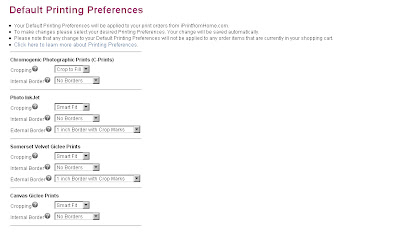Post Author:
Sara Campos Saak
Working at iPrintfromHome.com, you would think I print my images regularly. The truth is that I do, but not as much as I should.
I recently attended a presentation by Joe LaBarca, president of Pixel Preservation International, a group that recommends printing digital images as the most effective way of preserving images for future generations.
Walking into the presentation, I wasn't expecting to hear anything earth shattering, or even expecting any bit of news that would alter my habits. I mean, I know prints are great - I run a printing company with my Dad; clearly, I know the benefits. I didn't think I needed any further convincing. To my surprise, I found myself sitting there thinking, "Man, this guy is right. I have to start printing more."
The idea he presented was so simple and so obvious that it immediately struck a chord. The best ideas always seem to fit this description: simple and obvious.

The most important set of images in my life right now are my wedding pictures. I just got married last August (can't believe it's already been a year!). My photographer gave me a few discs containing approximately 1300 images. I immediately backed them up on my home computer and uploaded them to iPrintfromHome.com. My photographer also gave me a wedding album, featuring about 100 of those images. Before hearing this presentation, I was pretty comfortable with the storage of my images, confident that I could access them when needed.
Then Joe started talking about floppy disks. I remember those. I bet you do too. It wasn't actually too long ago that I was using them actively, maybe in the last 15 years or so. If I found one of my old disks today, I wouldn't have any idea how to access the files stored within. If my future grandchildren found one, they likely wouldn't even recognize it.
As he was talking, I remembered a rumor I had heard indicating that Apple was going to start making computers without optical drives, which read CDs and DVDs. Turns out that's actually true, right now. If you buy a new Mac Book Pro, you will not have an internal optical drive, meaning without the purchase of an external drive, you will have no way to read CDs and DVDs on your computer.
Enter Joe's first simple and obvious message: Technology is constantly changing. What is useful today will be obsolete tomorrow. Sometimes, tomorrow comes quicker than you think.
Suddenly, those discs of wedding pictures, my computer backup, and my upload to iPrintfromHome.com didn't feel as safe as I thought they were. Here's where I had that 'aha moment' I talked about earlier. To my surprise, I found myself sitting there thinking, "Man, this guy is right. I have to start printing more."

I am in love with ALL of my wedding pictures, all 1300 of them. I want to preserve them, not only for my own enjoyment, but also to share with future generations of my family. We're all in those pictures. Me, my husband, our parents, our grandparents, great aunts and uncles, friends, neighbors. Those pictures mean the world to me. If I want them to be available in 20 years, I have got to save them in some other way.
Enter Joe's next simple and obvious message: Photographic Prints last a really long time (one hundred plus years) and they do not require the use of any technology but the human eye to be read. If you can see, and you're not in the dark, you'll be able to read a photographic print today, tomorrow and 100 years from now. Unfortunately, the same cannot be said about CDs, DVDs, thumb drives, memory cards, etc.
If you have images that are important to you, that you want to have access to in years to come, you've got some decisions to make. (A) You can vow to stay up to date with current technologies, making sure to move your images from CDs to memory disks, to external hard drives, to clouds, to whatever is next. (B) You can print them using professional quality archival materials and then store them properly. (C) You can do both.
What images are most important to you? Where are they sitting right now? Will future generations have access to them? Will you be able to access them in 20 years?
I bet you already know where this is going...I went home and printed all my wedding pictures. I'll describe my process in a little more depth in the following paragraphs to help anyone interested in doing the same. Read on if you'd like to hear more about my decision making process and the resources I used.
The first decision I had to make was the size and the surface I would use for my prints. I knew I wanted to go with the Lustre Photographic Paper (less prone to finger prints than glossy), but I wasn't quite sure about the size.
My dad suggested 8x10s, but I didn't want such a huge stack of prints. I knew I wanted to print 4x6 or 5x7 and then store them in some sort of binder. All of my images were saved in proportion to 4x6, which means that I could print at that size without having to worry about any cropping. I ran 10 test images through iPrintfromHome.com, one set in 4x6 and one set in 5x7. When I ordered the 5x7s, I reviewed each image on the "View/Edit Order" screen to ensure that I was satisfied with the cropping.
I also ordered two packs of Archival Print Preservers from Print File (www.printfile.com) - one that held 4x6s and one that held 5x7s. I put my test prints in their respective Print Preservers to see which size I liked best. I ended up going with 5x7, because I liked the layout of the Print Preservers better and I wanted to have access to the bigger print size. This way, if I decide to scan any of the images later, I'll be working with a larger source image.
In addition to selling Print Preserver sheets, Print File also sells binders, albums, boxes, etc. I decided to go with an oversized, 2 1/2" D-ring binder...remember my goal is to effectively store and preserve my images, not necessarily to make something pretty. I already have my gorgeous 12x12 wedding album from my photographer. For this project, I'm not really worrying about pretty covers, designs, etc.
Once I knew the size, surface and storage method, I got to work ordering prints, sleeving them and tucking them away in my binders. Now, I am confident that I have backed up my images safely, the best way that I know how, and I'm not too worried about the future of DVDs or the lifespan of my home computer.
An unexpected bonus was the pleasure I had simply interacting with these images again. Because there were so many and they were all saved in digital form, I hadn't looked at them at all over the last year, other than the 100 or so that were printed in my album. Just as I pull my album off the shelf time and time again, I can see myself sitting down with a friend and paging through these binders. I'm looking forward to cherishing these images for years to come.
Photo Credits:
Wedding Photography by Dylan & Robyn Buyskes of OnionStudio.net
All other images by George Campos.