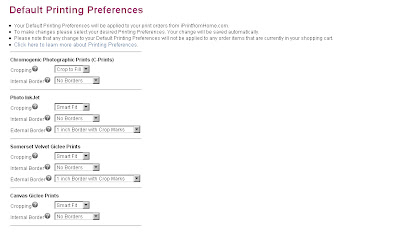
If you set your Default Printing Preferences in your account at iPrintfromHome.com, you won't need to worry about setting them each time you order.
Printing Preferences allow you to specify exactly how you would like your digital images to be printed when you order Photographic Prints, Giclee Fine Art Prints and Photo Inkjet Prints. You can select from various cropping and border options. For more information about Printing Preferences, please click here.
To set your default Printing Preferences, please go to iPrintfromHome.com, sign in and click on "My Account" then "Edit Printing Preferences." You will be brought to a screen that looks like the screen shot above where you can make your selections.
